Are you the Administrator Contact?
If you are the administrator for the website you can reset your password on the edit and staff home login screens via the "Forgot your username or password?" link. A new password will be sent to your email address.
Reset Editor Password:
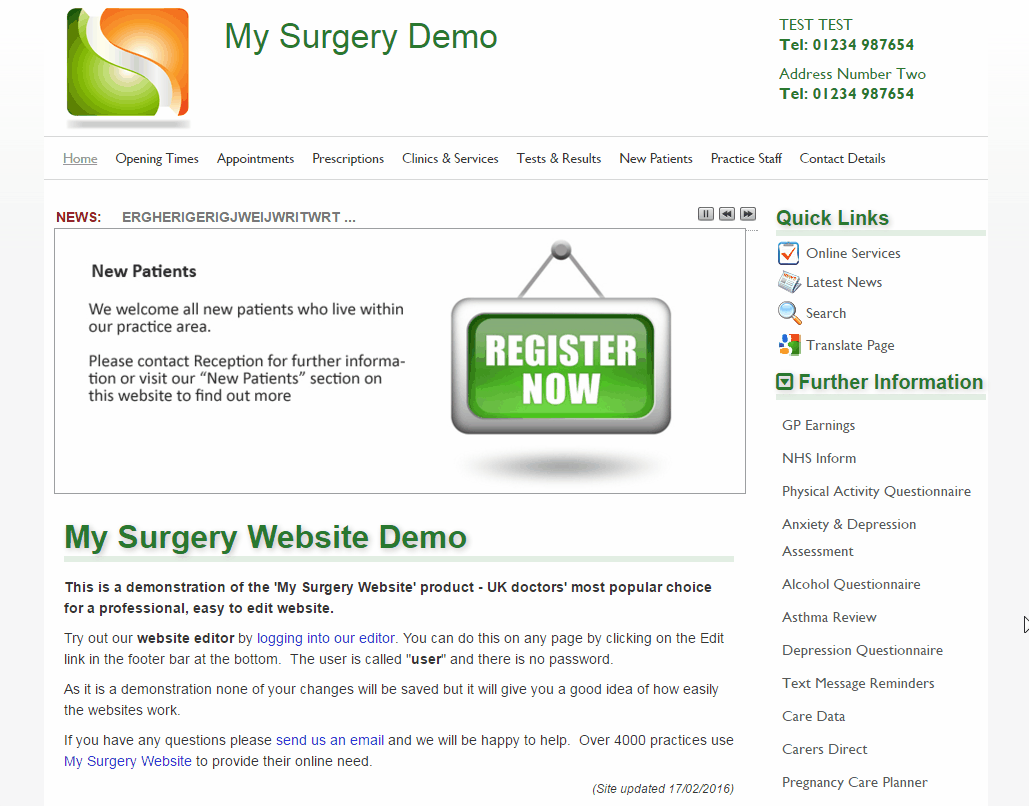
Reset Staff Home Password:
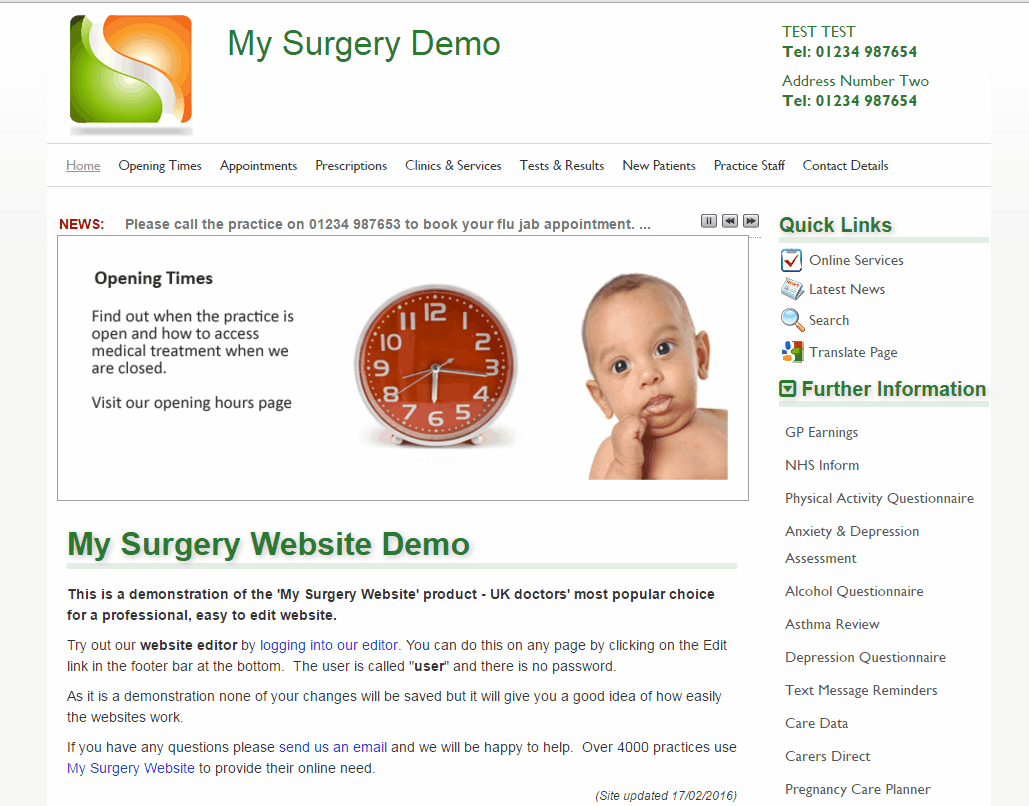
Not the Administrator Contact?
If you are not the administrator contact for the website then you will need to speak with that person and ask them to reset the password for you. Usually this is the Practice Manager or the person who setup the website.
Administrator Contact Left?
If the administrator contact has left, then please email us at support@mysurgerywebsite.co.uk and copy one of the partners (or equivalent) asking us to change the registered site administrator. The partner (or equivalent ) must appear on the staff list of the site. Once this has been done we will then be able to reset all the details and issue you with a new username and password for the website.