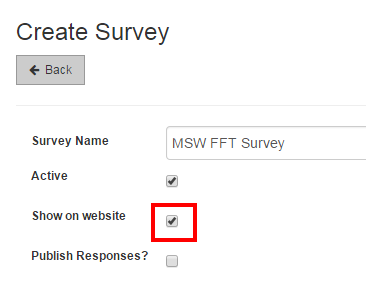
Prerequisites
- Logged on to FPMS
- Existing Survey that has been published to the website
Go the FFT section and open the relevant survey. There are 3 check boxes at the top. Unchecking SHOW ON WEBSITE will remove the survey from the site. If you leave the ACTIVE checkbox then the survey can still be accessed by someone who has the link. This is handy if you wish to email the link to your patients instead of publishing it on your website.
If you uncheck the ACTIVE check box then the survey will no longer be accessible to any patients. All the data will remain intact and you can see the survey through the FFT module but no patients will be able to view the survey or submit results.