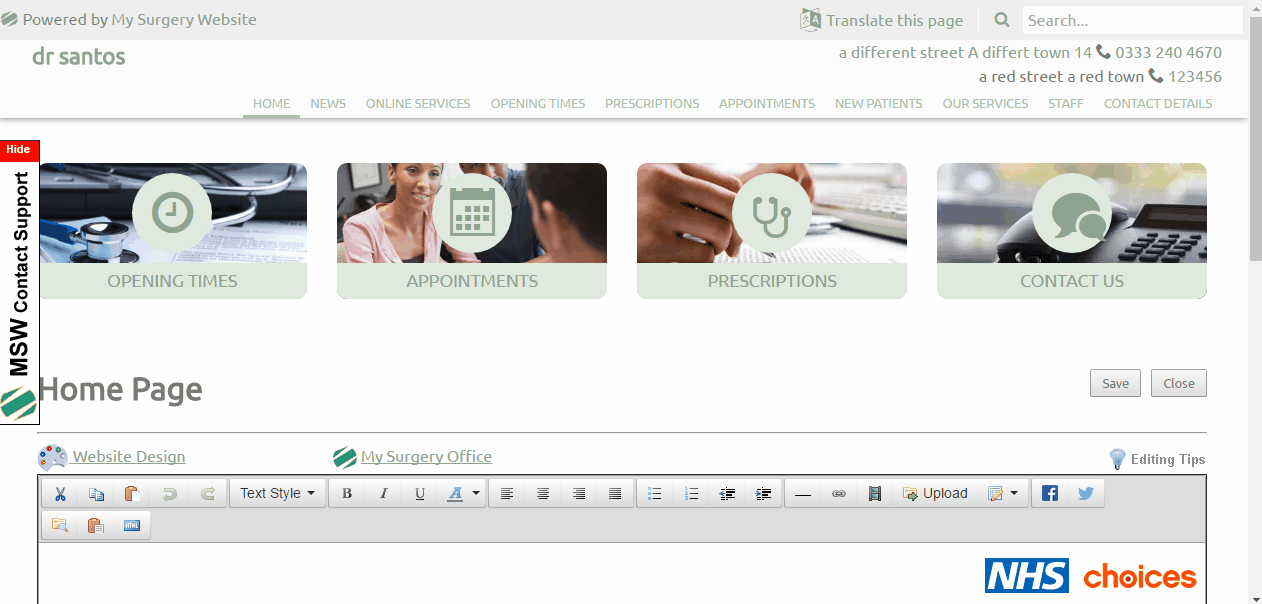With the current focus on Online Services for GP Surgeries, we have developed a number of new templates and styles that help you prominently display the online services you have on offer at your GP Surgery. We have also created some default text to make it easy to add the correct information to your site.
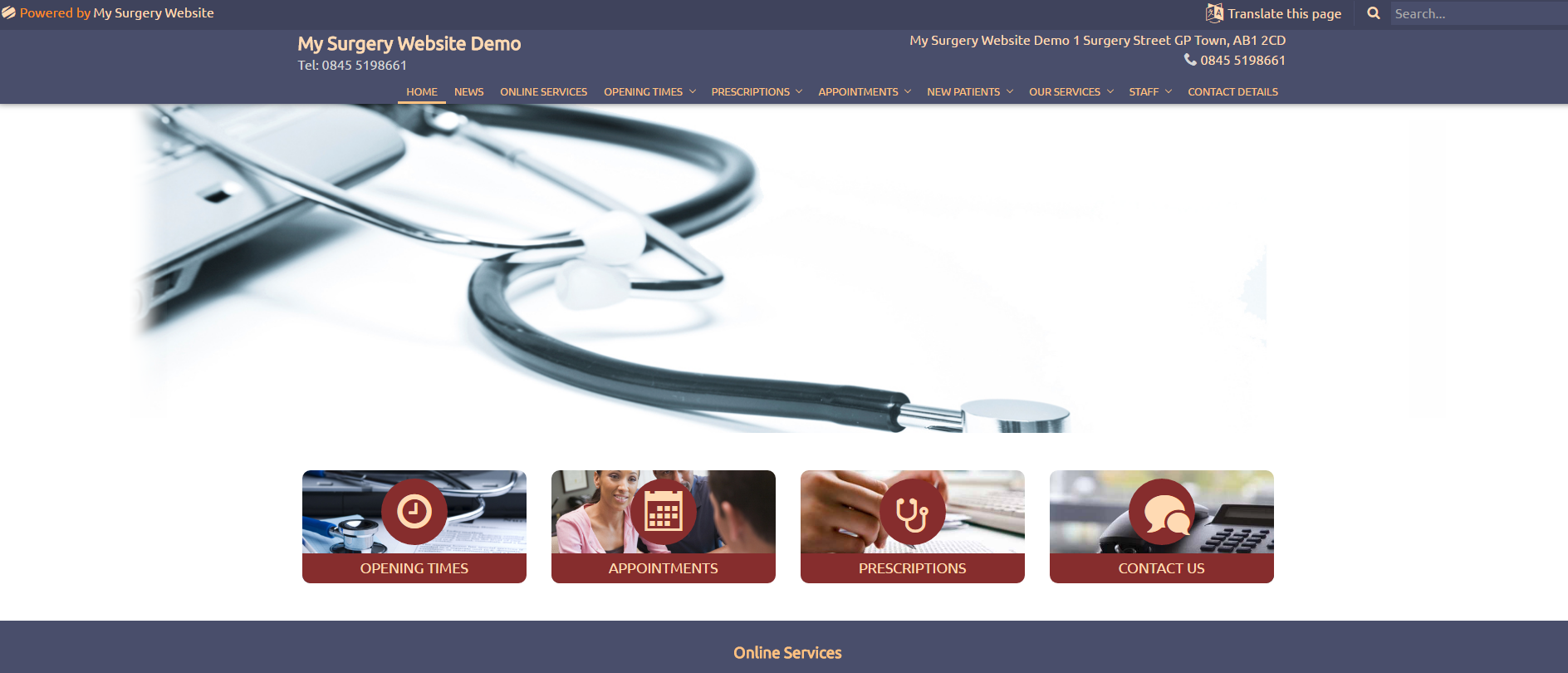
Switching the style of your website is a simple matter as demonstrated in the video below. Simply log in to the editor on your homepage, select WEBSITE DESIGN and choose one of the following styles:
- Mobile Friendly V2
- Mobile Friendly V2 - Blue
- Mobile Friendly V2 - Dark
- Mobile Friendly V2 - Light
- Mobile Friendly V2 - Red
All of these templates have been designed specifically to show case your online services. The video below will show you how (don't forget to see how to add the default text once done):
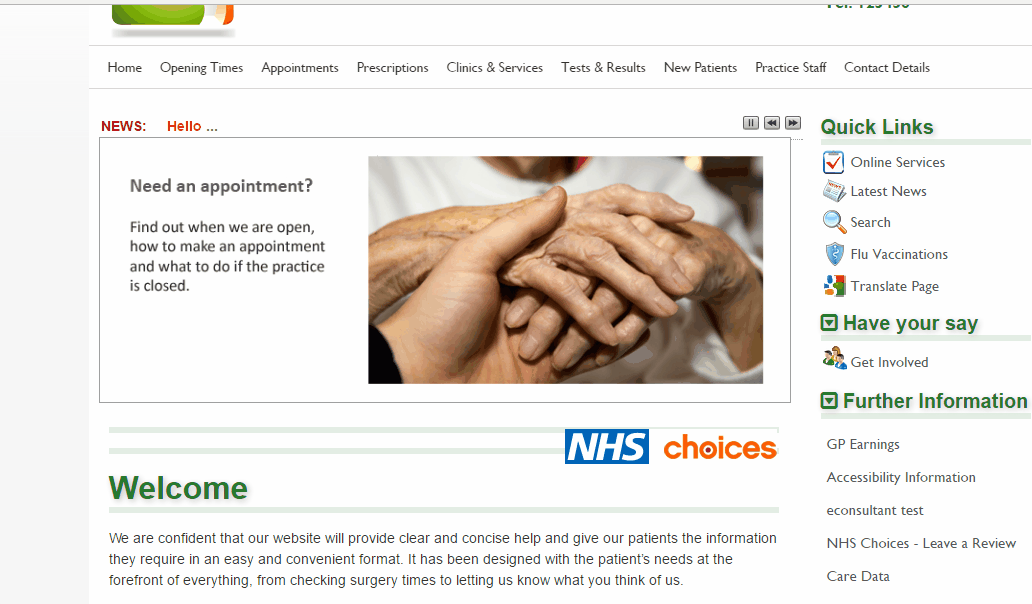
Adding Default NHS recommended wording for Online Services
The default text tells patients how to access the services and how to login. It is is extremely simple to add:
- In the editor, click on ONLINE SERVICES on the menu (if you can't see the menu then look for the 3 bars).
- Click on bright yellow button entitled "Use NHS Content"
- Click SAVE.
- CLICK close
- Go to the homepage and you will the text displayed prominently.