To perfom this task you will need to be logged into the Home Page as the Editor.
You can access the Online Services by clicking the ONLINE SERVICES link in the Quick Links section or main menu depending on your template.
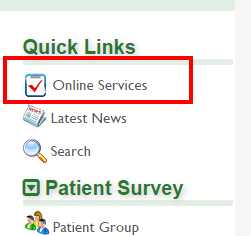
IN this section you control the following:
- Online Services Buttons
Toggle the buttons at the bottom of the homepage ON or OFF. If you decide to remove them then a link will place a link to the online services section in place of the buttons. - Online Prescriptions
Choose which system you wish to use to run your Online Prescriptions. You can disable this service by selecting NONE. - Online Appointments
Choose which system you wish to use to run your Online Appointments. You can disable this service by selecting NONE. - Change of Address
Enable/Disable the secure change of address form for patients - Update your Clinical Record
Enable/Disable the secure Update your clinical record form for patients. - Select your Survey
Once you have created your survey in My Surgery Website you can select which survey you wish to display. - Select your Poll
Once your USER POLL has been created in My Surgery Office it can be enabled here. - Newsletter Subscribers
Toggle ON/Off the option to have visitors to your website subscribe to your newsletter. - Google Translate
Toggle On/Off the Google Translate option.
Demonstration:
