When a patient fills in the forms, you will then get an email notification telling you this with a link to access the information. All patient interaction is encrypted and stored securely in your Staff Home section.
The Staff Home section of the website is a secure section which is only accessible with the staff username/password provided with your website details. It is always accessible via the link in the footer of your website called “Staff Home”. In here there are options to handle some of the interactive forms (Repeat Prescriptions, Appointment Requests, Newsletters, Test Results etc) that are outlined above.
When you log on you will see a number of options. One of these options is a "Form Manager" which all forms will be accessible through.
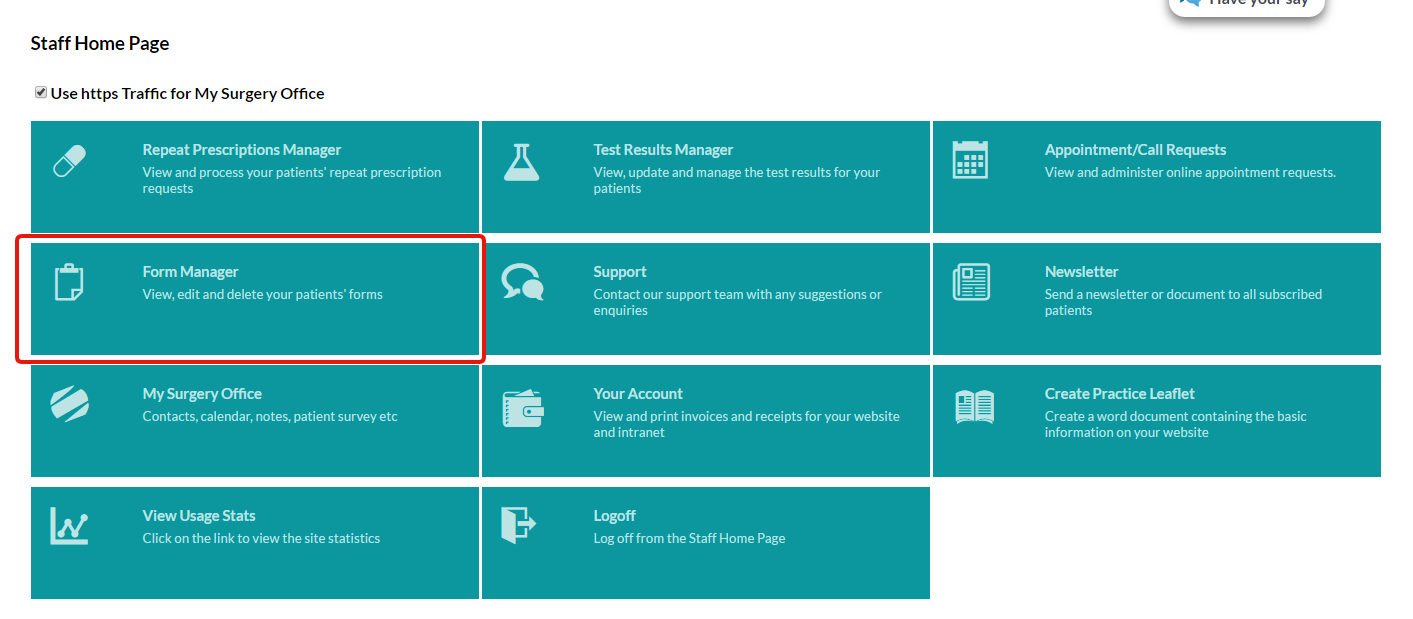
(The above image will vary depending on the template you have used)
Apart from your repeat prescriptions, the online forms are all dynamic and tied to an email address at the practice. The email addresses are set within the contact details page of your website.
To change the email addresses you need to go to the "Contact Details" page of your website. Login to the editor and then go to the "email addresses" section. You can then change the appropriate field to the email address you wish to use. Once you have done this simply save your changes and close the editor. The respective forms will then go to the email addresses you set.
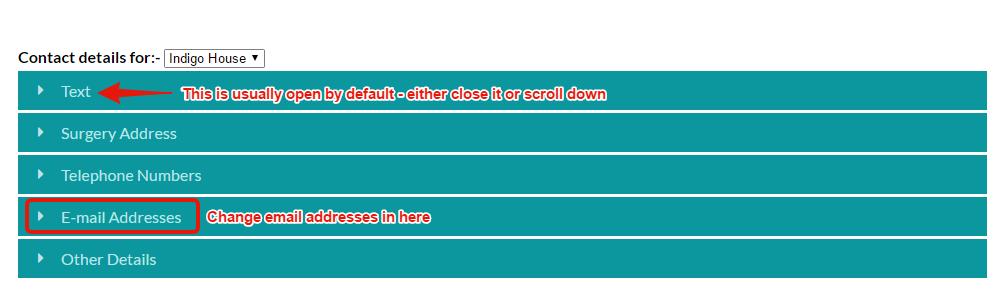
The easiest way to understand how this works is to try it out with a test one and you will see it is easy to operate.