Prescriptions will be sent to the and processed in the MSW Prescription Manager (there is an option to have the prescriptions emailed - if you wish to enable this then please let me know).
To log in to the prescription manager you will need to go to the footer of your site and click on the Staff Home link. Use the Staff Home details to log on (let me know if you need those resent) and then you will see the prescription manager.
I have written our the the step by step process required to process your prescriptions:
1) Click on the Staff Home link in the footer on your website
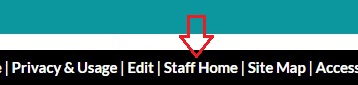
2) Use the staff home login details to log into the staff home section (if you need these details to be re-sent just let me know)
3) Once logged in select the prescription manager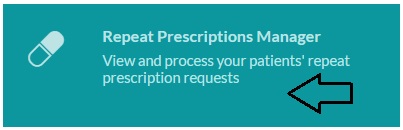
4) When the new prescriptions arrive they go to the Unprocessed section and appear in bold. The Unprocessed section the section is what you see when you first open the prescription manager. Once a prescription has been processed it will move automatically to the processed section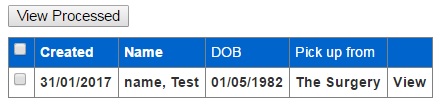
5) You can process prescriptions individually or by selecting multiple prescriptions and clicking Print Selected or Approve Selected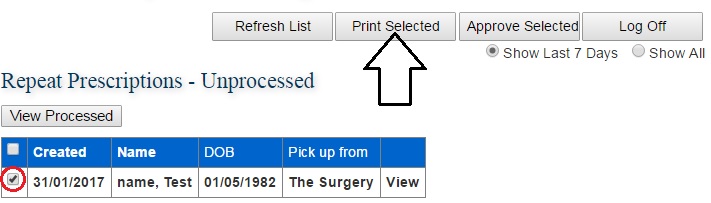
6) A prescription can be Approved, Partially Approved, Not Approved or Not Processed.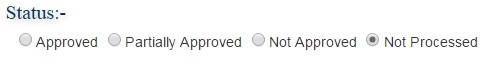
7) You can add notes to a prescription in the notes “Practice Comment” field. If you wish to email those notes to the patient then press the “Send to Patient” button.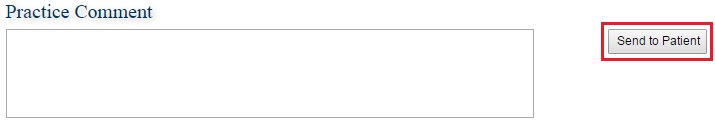
And that is essentially it.
If you have any specific issues then don't hesitate to let me know