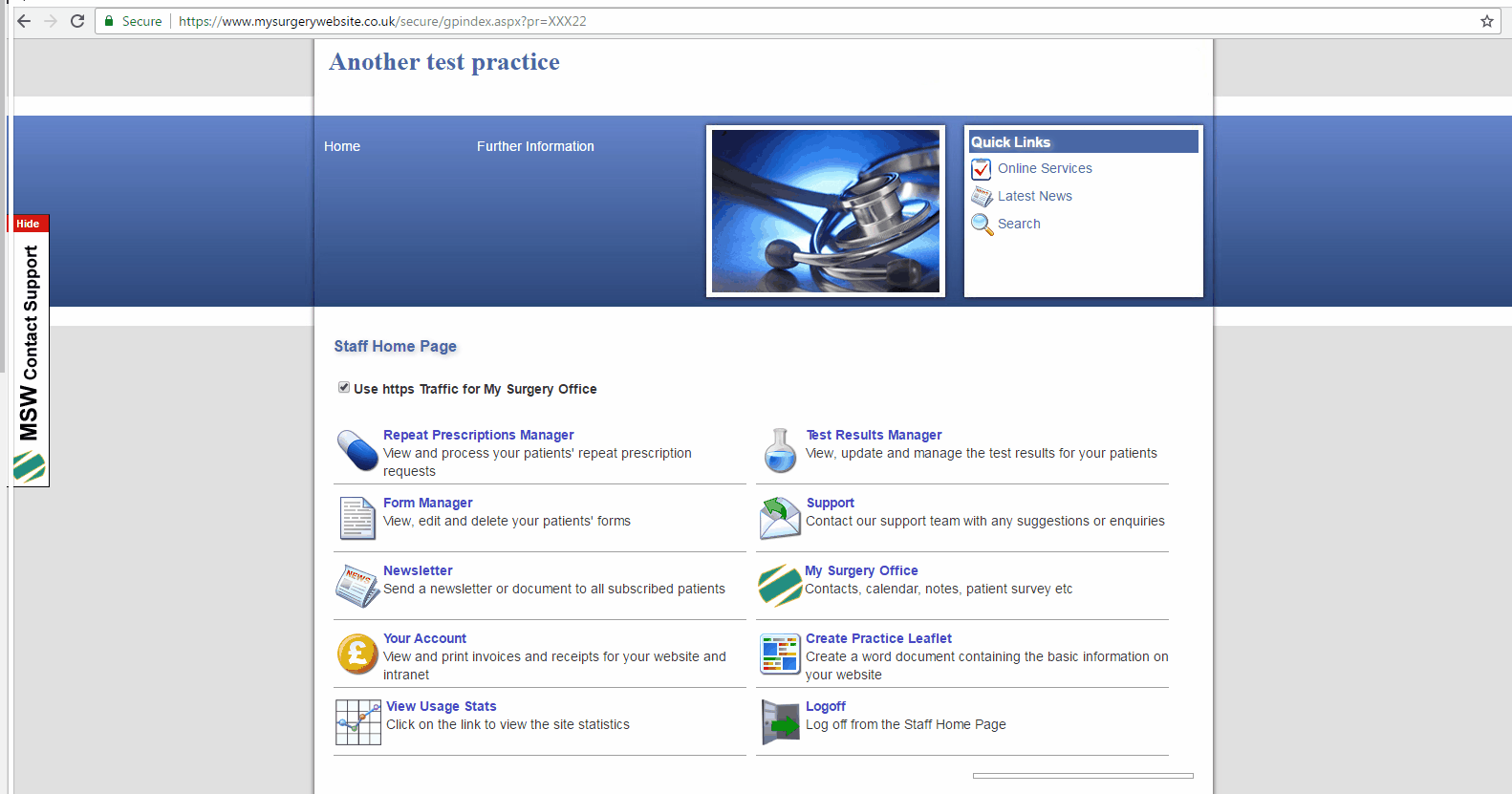If your patient is not receiving the activation email after attempting to register for the repeat prescriptions service you can manually activate their registration from the Staff Area.
To login to the Staff Home area please click the on the Staff home button in the footer of the practice website as shown below.
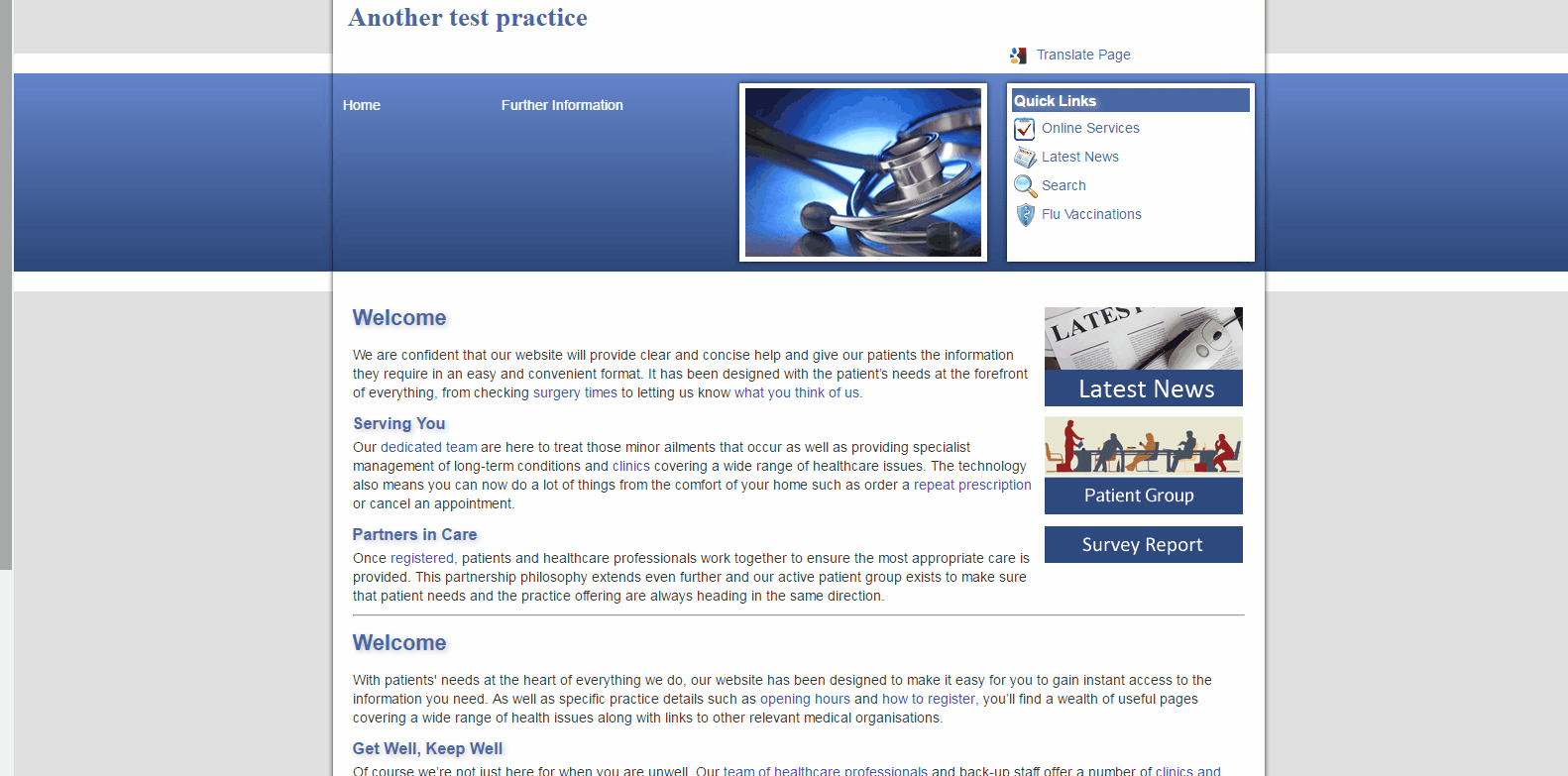
Go to the prescriptions manager section and the list of registered users.
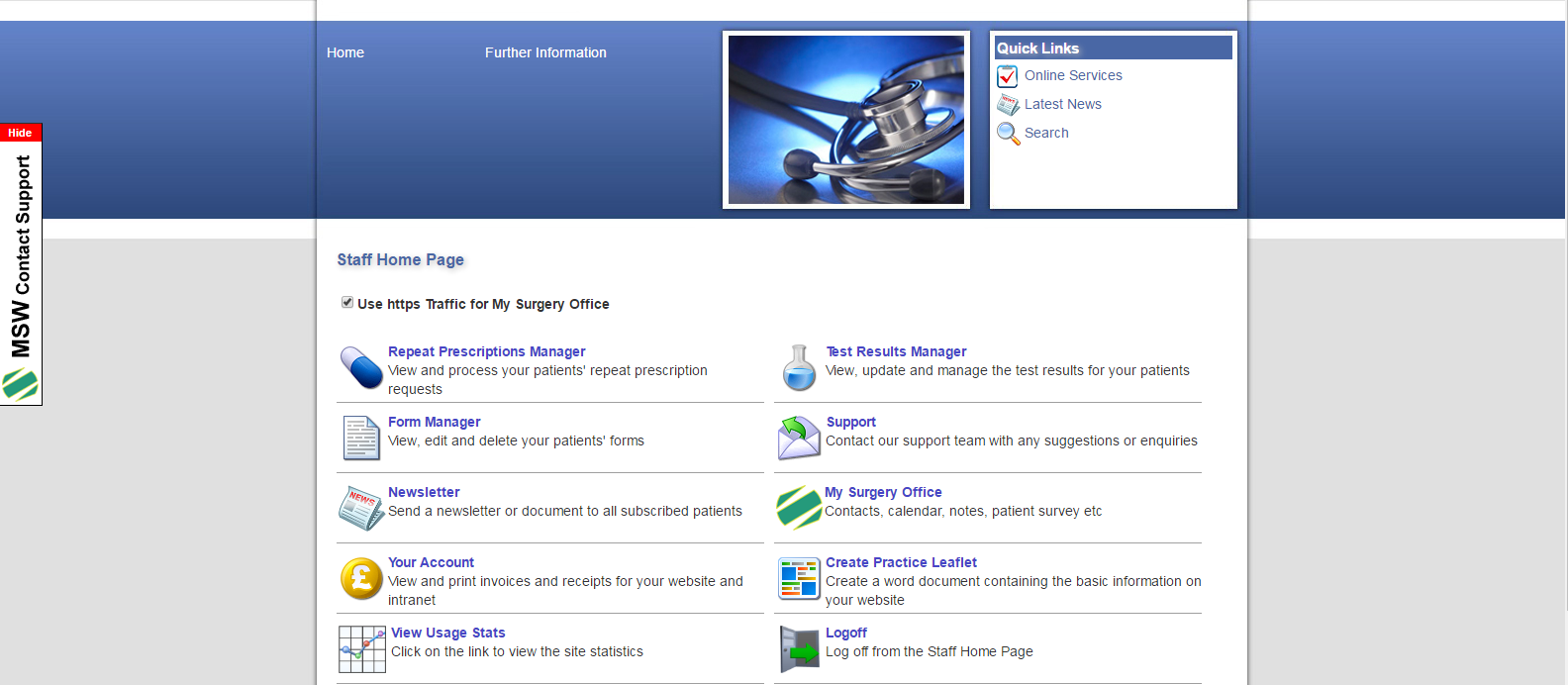
You will see the users listed and a column in the table that says Status/Activation Key as the heading.
Any user that has not yet been activated you should see the option to "Activate this user". Click this and then Activate in the next window that appears with pre-filled fields.
If the correct email address is not in the list then no request to register has been received from that email address.
Here is quick demo of the full process of manually activativating users registering for repeat prescriptions.