Prerequisites
- Logged on to FPMS
- Created a survey that is ready to publish
Important Note: Once a survey has responses it cannot be changed in any way so you are advised to check it carefully before it goes live.
Publishing a survey is a simple task. Simply open the survey in question and check the ACTIVE checkbox and the SHOW ON WEBSITE checkbox.
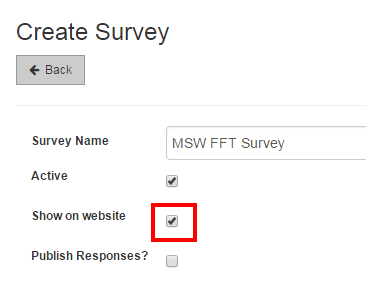
Go to the homepage of your website and press Ctrl F5 how to force your browser to refresh. Your new Friends and Family Survey will be showing under the patient survey section (usually on the right hand side)