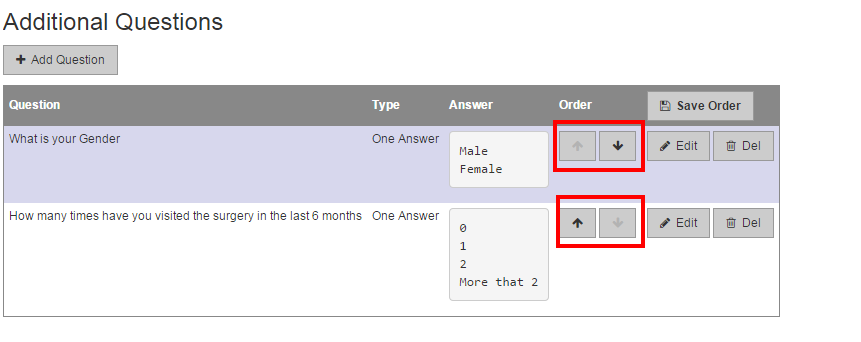Prerequisites:
- Logged on to FPMS
- Created a new survey already
- Survey has no responses (once a survey has responses it cannot be edited)
1) Open the survey you wish to add questions to. Note if you have created a new survey then you must save it first before you can add questions.
2) Scroll to the bottom of the screen and click on ADD QUESTION
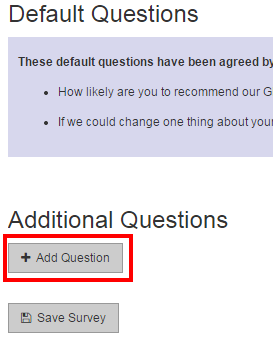
3) Enter the question in the QUESTION TEXT BOX
4) Select the ANSWER TYPE
- One Answer will allow for one answer only eg Male or Female
- Multiple Answers allows the user to select any relevant answers eg Which healthcare professionals have you seen in the last 6 months? Doctor, Nurse Practitioner, Nurse, Specialist
- Free Text has no restrictions. The user can add type anything they wish
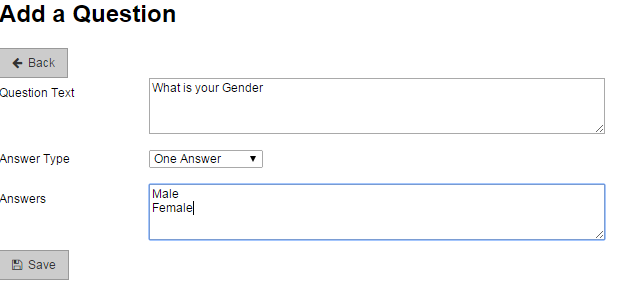
5) Enter the answer options for (a) and (b) above in to the ANSWERS box. You need to enter 1 answer per line.
6) Press SAVE
7) If you wish to add another question then press ADD QUESTION again. This process can be repeated as often as required.
You can reorder the additional questions by using the up and down arrows. You cannot reorder the first 2 questions.