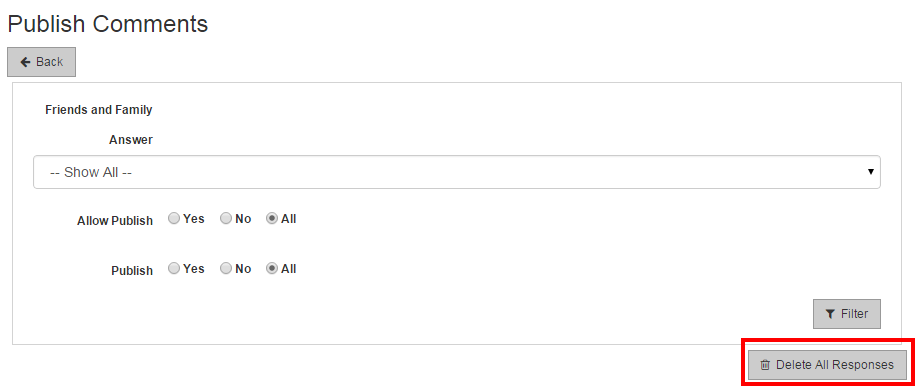Prerequisites
- Logged on to FPMS
- Existing Survey that patients have responded to
Go the FFT section and open the relevant survey. When the survey opens click on the VIEW RESPONSES.
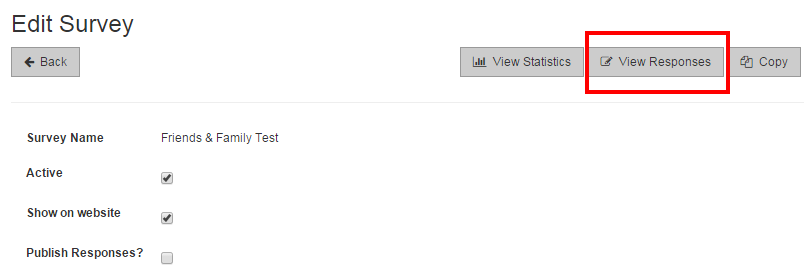
Above the results on the right hand side there is a button called “Delete All Responses”. Clicking it will require confirmation that you actually want to delete the responses. If you click OK the responses will be deleted. Warning this cannot be undone.