Prerequisites
- Logged on to FPMS
- Existing Survey that patients have responded to
Go the FFT section and open the relevant survey. When the survey opens click on the VIEW STATISTICS (this is a summary of the responses for that survey).
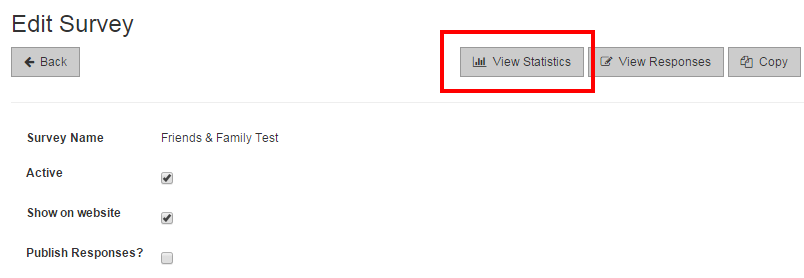
In the top right there is a button called “GET EXCEL REPORT”. Clicking it will download the data in the required format. Once the data has been downloaded you can simply email the file to submit the information.