AVAILABILITY: FPMS  | FPMS Pro
| FPMS Pro  |
|
This article applies only to existing members of First Practice Management. When creating an account for FPMS Pro, you will need your First Practice Management login details which will be verified by the system before your account is created.
Getting started
You will have received a link to create your account in a recent email. If not you can click here You will arrive at the following login screen where you need to click CREATE ACCOUNT (make sure you have your FPM login details to hand).
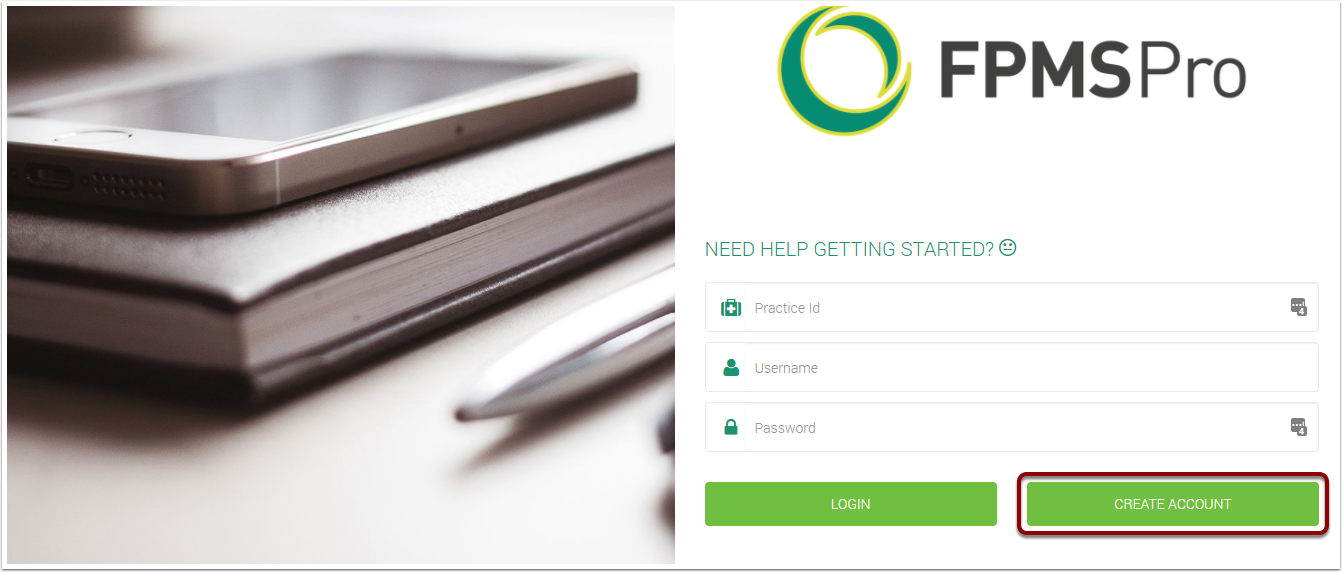
Practice ID
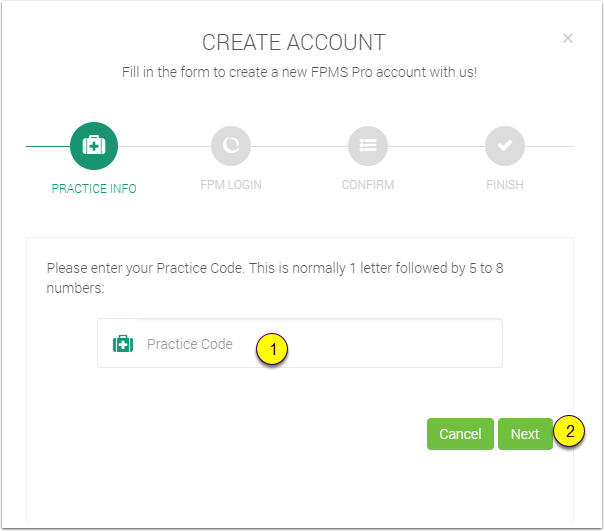
- Enter your national practice ID
- Click Next
Enter your FPM Login details
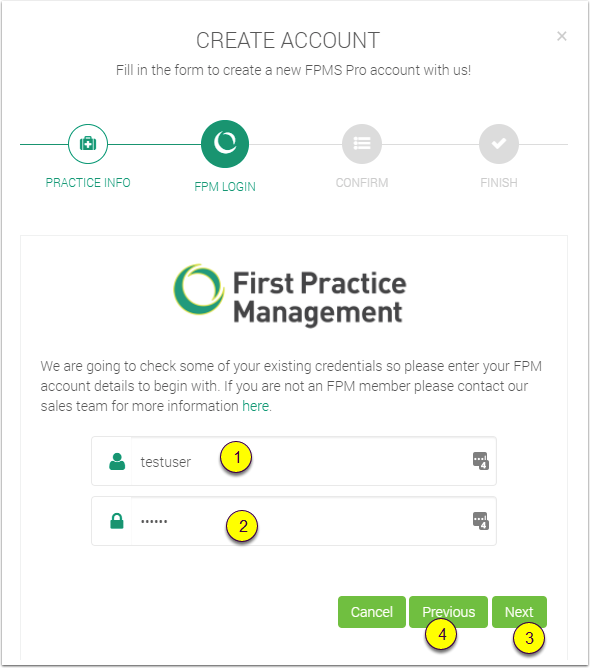
- Enter your FPM username
- Enter your FPM password
- Press Next
- If you need to go back to the previous screen hit Previous
If you get an error
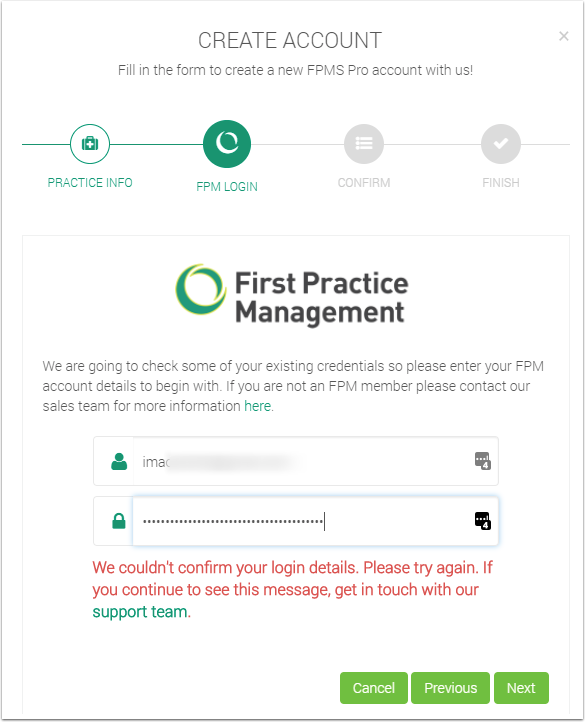
- If you get the following error then it has not been possible to verify your account. Please ensure you have the details that you use to log into www.firstpracticemanagement.co.uk - if you can not log into this page then you can't set up an account. Please contact support.
Password
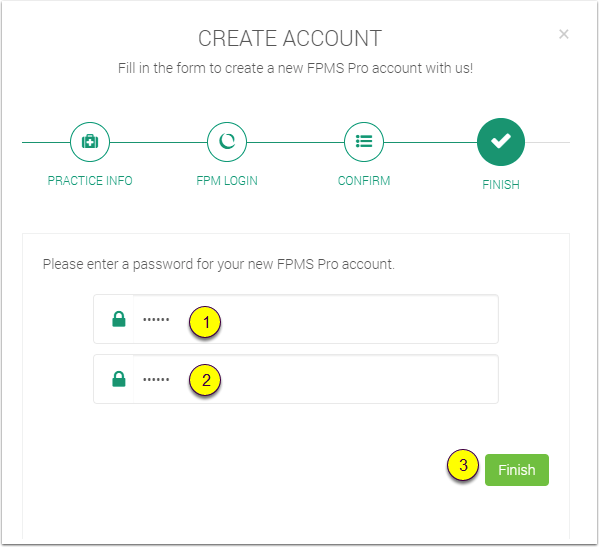
- Enter the password that you wish to use with your login to FPMS Pro. The password must be at least 8 characters long
- Confirm password
- Click Finish
Login
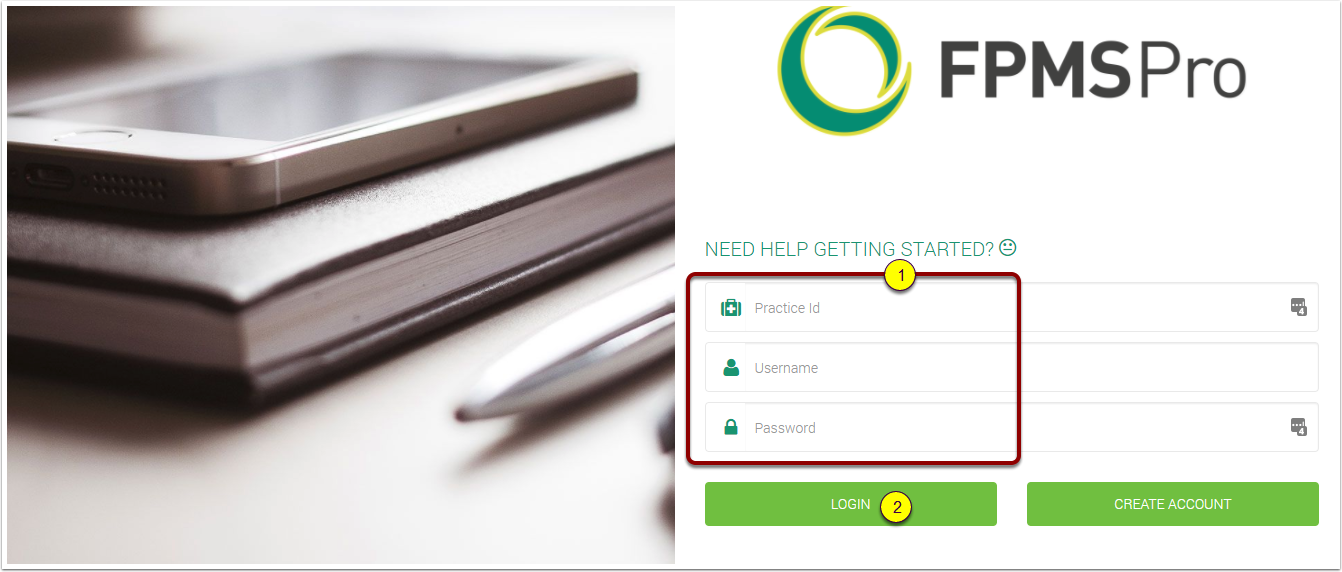
- Enter the login details you have just created
- Press Login