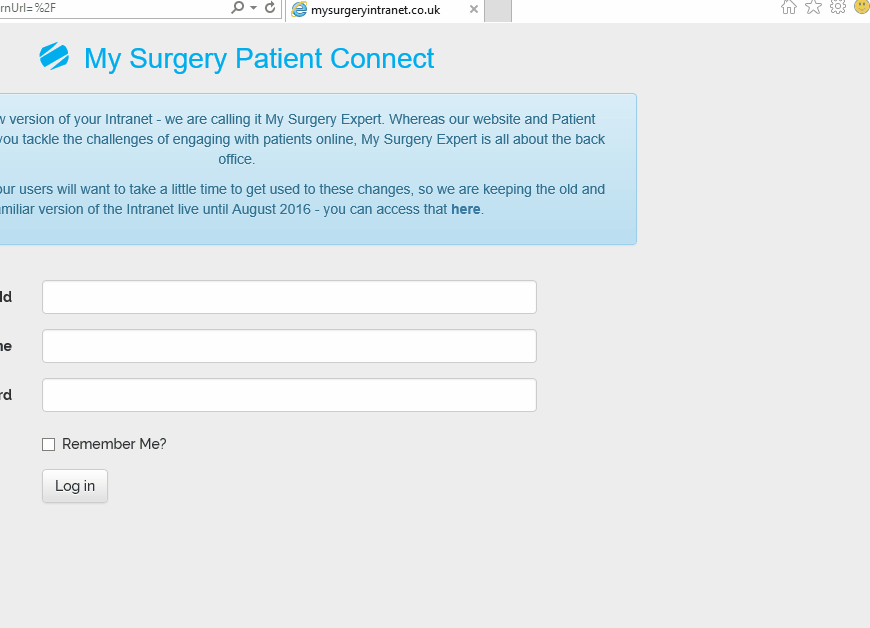When we upgrade FPMS Pro some customers have to clear their cookies to access the site. If you need to clear your cookies you will see an Error 500 message on both www.mysurgeryintranet.co.uk or www.mysurgeryoffice.co.uk.
To delete cookies in Internet Explorer 9, 10 and 11 please follow these steps:
1. Open Internet Explorer. Click the grey cog icon in the top right hand corner of the browser window.
2. Click Safety > Delete Browsing History
3. Unselect every option apart from "Cookies and website data".
Please pay special attention to "Preserve Favourites website data", this has to be unchecked.
4. Click Delete.
5. Try to load www.mysurgeryintranet.co.uk or www.mysurgeryoffice.co.uk.
The video below will guide you through the process: