Here's how to get your Friends and Family Test (FFT) online in 3 simple steps.
(Additional instructions are posted below if more information is required)
1) Log on to the FPMS Section of your website, formerly called My Surgery Office (you can find a link to this in the Staff home area of your website), select Tools at the top and open the Friends & Family link
2) Click on NEW Test
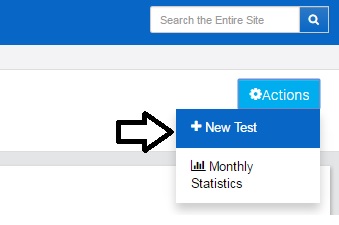
3) Name your survey, enable the ACTIVE checkbox and the SHOW ON WEBSITE checkbox and Press SAVE.
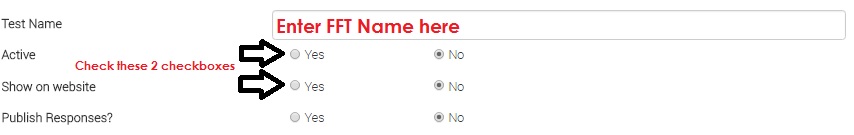
That's it!
Now head over to your website homepage, refresh your page (press Ctrl F5) and you will see the FFT under the Patient Survey section (the location depends on your website template but is usually on the Right Hand Side)
Additional Information
Click on each link to be taken to the relevant help section