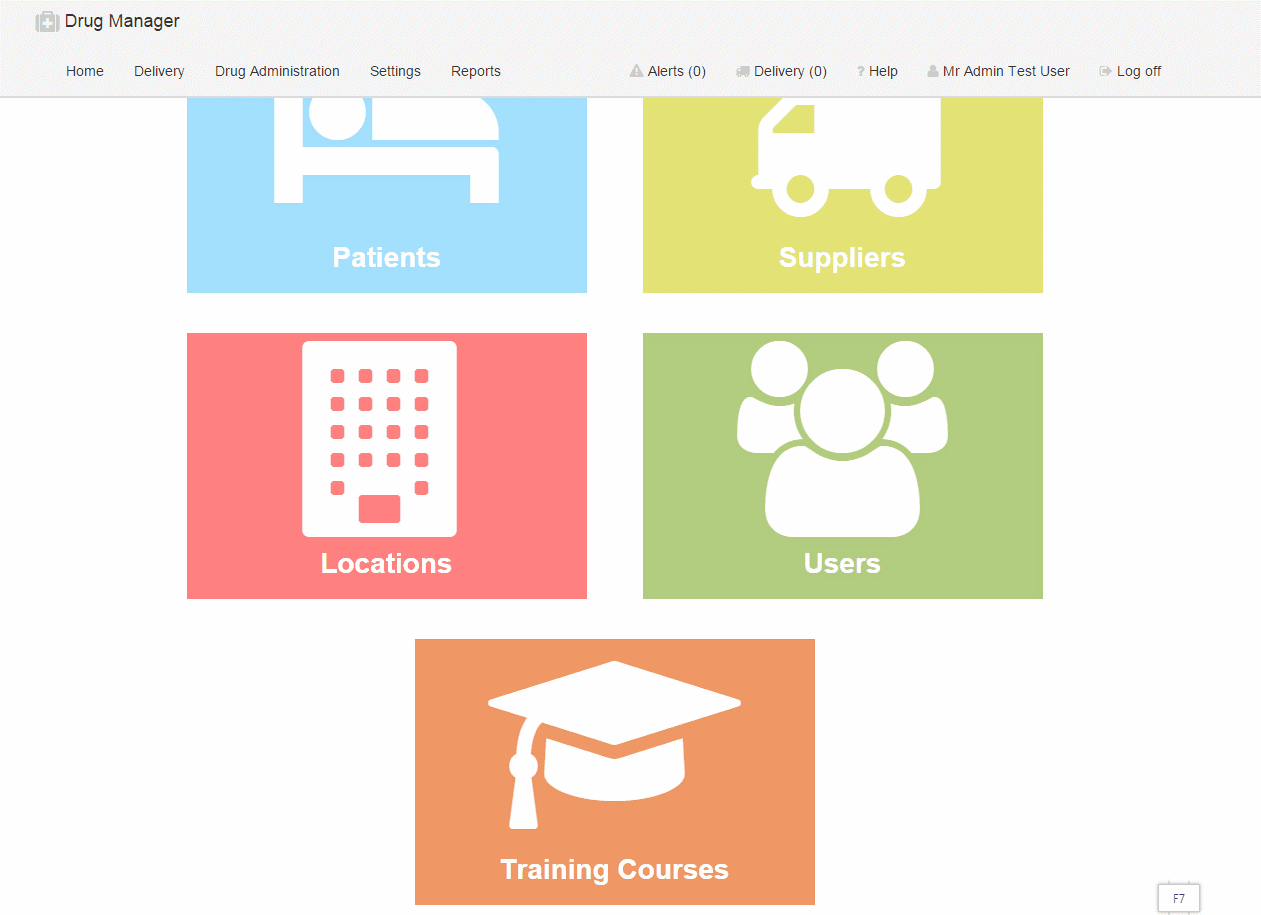Training courses keeps track of all the training courses that the staff at the practice can take regarding controlled drugs. Adding a training course is done by going to Settings > Training courses > Create new
Here you can provide the details about a training course. Once added it will now be selectable in the training courses section when editing a user (see user permissions) where a user can be added to a training course, along with the date it was taken. If the training course has an expiration date then alerts will be generated if the training course is nearing expiration.