Please note: this article is only applicable to websites built after November 2018.
This article explores how to access the menu editing tools and how the Menu Manager tool works. The Menu Manager allows you to create, manage and delete menus within your website.
In this article:
- Considerations/Prerequisites
- Detail
- Dos and Don’ts
- Common Problems/Mistakes
- Common Questions/FAQs
- Related Articles/See Also
Considerations/Prerequisites
To edit either the Important menu or the Main menu hover over it and click the EDIT link that appears. These are the menus that power the home page tiles on some templates and that appear along the top of the page in most templates.
Then follow the instructions at Edit an existing menu.
To edit other website menus open the Menu Manager. Once logged in to the website editor click the grey arrow icon in the top left-hand corner. A side menu will appear. The Menu Manager tool is found under the blue section.
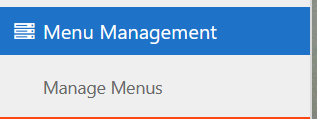
Detail
- In the Menu Management section click Manage Menus. You will see a list of menus.

- From here you can:
- Add a new menu
- Edit an existing menu
- Delete a menu:
– Click on the red trash can icon next to it.
– At the bottom of the side section you will be asked “Delete this menu?”. Click the Yes button.
Dos and Don’ts
- Name new menus something meaningful or descriptive so they are easy to find and manage in future.
Common Problems/Mistakes
I’ve clicked the red trash can icon to delete a menu but it is still in the list.
After clicking the trash can icon scroll to the bottom of the section where you will be asked “Delete this menu?”. Click the Yes button to confirm delete.
I’ve created a new menu but it’s not in my list.
Did you click the Save button in the create new menu window? After giving your menu a name click the Save button.
Common Questions/FAQs
Can I create a menu to work on without making it live?
Absolutely. Using the above instructions you can create a new menu and add content to it but until you have added it to a page or linked to it somewhere else in the website it won’t be accessible to viewers.
Related links/See Also
File Manager
Page Manager
Homepage set-up
How do I add an extra menu?
Working With Rows
Using Widgets
Keywords/meta tags
menu, new, create, delete, manage, link, features